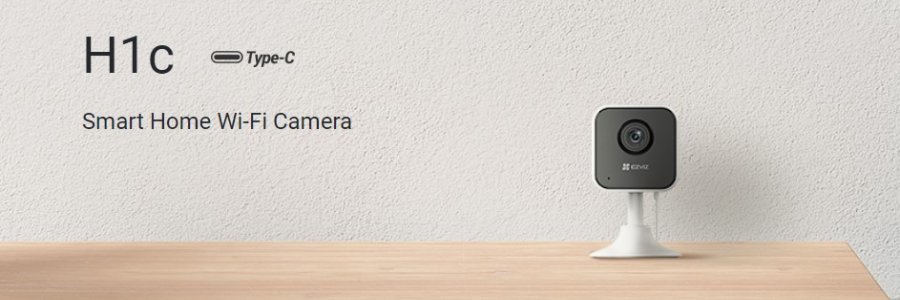For only 20 bucks, the EZVIZ H1C camera comes with infrared vision, motion detection and remote access via the official smartphone app. It's a bargain. Doing it yourself would be more expensive and time-consuming.
It makes a nice and cheap indoor surveillance camera, that is ideal to use as baby phone.
Get it on Amazon!
Now I would like to see the stream on my HTPC connected to my TV. Unfortunately, there is no app for desktop, nor a web interface, only smartphone apps. The good thing is that we can retrieve the RTSP stream!
Activate RTSP
For this you need the smartphone app:
- Go to Settings > LAN Live View
- Find your camera (can be tricky, shut it down and retry)
- Toggle RTSP
Assign fixed IP
Login to your router (probably at 192.168.1.1).
Identify your camera MAC address.
Assign a fixed IP to it.
Play the stream
/usr/bin/ffplay -loglevel quiet -fs rtsp://admin:[email protected]:554Replace 192.168.1.xx with the fixed IP address you assigned to your camera
Replace ABCDEF with your video encryption password. Initial password is the device verification code written below the camera base, which you should replace in the app under Privacy Settings
See also
You can integrate this in HTPC Big Launcher.